The BVM A series is our third generation OLED model lineup and is a replacement for our recently discontinued BVM series monitors. This new design uses all of the features from our current series but offers a major optical improvement. These new models almost completely eliminate any shading or off axis color shift. The BVM A series model design is mirrored from our successful BVM E/F Trimaster EL OLED models. All of the features offered from the older BVM series are available now with the new BVM XXXX A series This new master monitor delivers the same outstanding black performance, quick response with virtually no motion blur, and a wide color gamut like the BVM series. Highlights:- Works with light probes Konica Minolta CA 210 and CA 310 CS 200 Photo Research PR 655 PR 670 X-Rite i1Pro i!Pro2 Klein K10 JETI Specbos1211
- 12 VDC power is available on the BVM E170A
| Features | Benefits: |
|---|
| Superb picture quality and image stability | New OLED panel virtually eliminates any off axis color shading Precision imaging achieved using high resolution OLED panels All models offer full HD resolution display at 1920 x 1080 Includes the Trimaster EL 12 bit engine for accurate image decoding Image input to display time is less than one frame with any current format Removes issues with audio timing in complex facility systems Multiple color gamut display (SMPTE C, EBU, ITU-R BT709) | | Uses optional BKM 16R control panel | Input configuration flexibility The 10 key panel used on the BKM 16R can have any input channel configured for 3G with auto sensing, Dual link, Analog Composite , Analog Component, HDMI, or Display Port Assignments include Inputs as 4:2:2 or 4:4:4 Specific color temperature Brightness and contrast presets Signal matrix Color Profile Marker setting Channel name RGB bit level range I/P decode on/off | | Includes 16 F keys that can be assignes as: | Scan - Mode includes Normal, Underscan, Overscan, and Native display H and V delay - for horizontal or vertical sync area display Character off - for removing menus when aligning the monitor Color temp shortcut - for quick access to the color temperature adjustment menus Status - displays monitor configuration and 3G Payload information Mono - for monitor color balance check Blue only mode - for image artifact detection RGB Off Chroma Up - adds a 6db chroma gain for camera white balance calibration Interlace - allows viewing images as interlace instead of a progressive scan Pixel zoom - gives a 8 time zoom to any part of the picture Capture load - used to load captured images from another monitor or from a memorystick Marker - for displaying numerous marker configurations Side by side - lets you view two input images on one screen Time code display Difference - lets you sum two inputs for checking disparity in 3D images (requires an optional BKM 250TG input card) Checkerboard - displays alternate inputs as a checkerboard pattern. Used to align L/R eye cameras. (requires an optional BKM 250TG input card) L/R switch - lets you compare two inputs quickly without any delay in switching (requires an optional BKM 250TG input card) Horopter Check - colors each eye and shows where the image lays in reference to the plane of interest. (requires an optional BKM 250TG input card) | | Multi format input signal support including 480i, 720p, 1080i, and 1080p | | | Both Ethernet and parallel remote control | Ethernet control supports SDAP broadcast As many as 30 displays (BVM, PVM, and LMD models) can be controlled from one BKM 16R control panel Transfer of monitor configuration and settings | | Menu password protection | | | Simple monitor software upgrade for new A series monitors(upgrades are free of charge) | | | Auto setup system using Sonys autosetup software | |
|